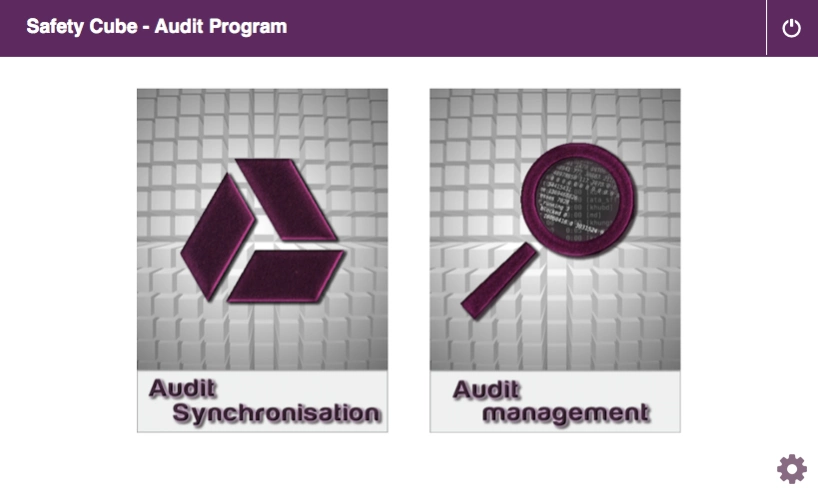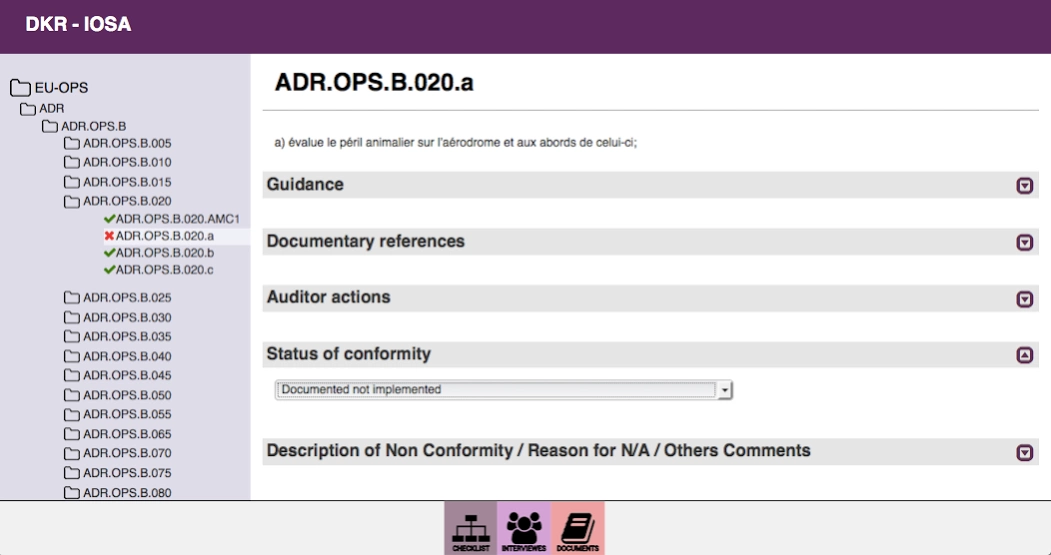Audit Cube 3.2.5
Continue to app
Free Version
Publisher Description
Audit Cube - Enjoy conducting audits from wherever you want and work without internet.
Warning: AuditCube is available for SafetyCube users only.
This application is designed to provide auditors with a capability to conduct audits without internet connection. The audit is uploaded from the server and when completed, the results are automatically transferred. Auditors can perform their audit with a complete freedom, using their tablet to take pictures and being able to attach documents.
The audit software has been designed in cooperation with highly experienced aviation auditors from IATA. All the audit process is integrated and from preparation to issuance of conformance reports, the AuditCube will help you to save time and to be much more efficient.
Audits are the primary source for Safety Assurance in aviation. Every organization, airlines, airports, maintenance and repair organization is responsible for conducting audits to demonstrate that they are compliant with regulatory or internal standards. This task can become extremely time consuming.
With the AuditCube, Safety Line provides an efficient solution to solve this issue. Thanks to an integrated audit management software, each organization can handle all type of audits, including (but not limited to):
- IR-OPS
- IOSA
- ISAGO
- APEX
- ISO
- Etc.
For more information, please visit the SafetyCube’s website: www.safety-cube.fr
About Audit Cube
Audit Cube is a free app for Android published in the Office Suites & Tools list of apps, part of Business.
The company that develops Audit Cube is Safety Line. The latest version released by its developer is 3.2.5.
To install Audit Cube on your Android device, just click the green Continue To App button above to start the installation process. The app is listed on our website since 2017-04-13 and was downloaded 7 times. We have already checked if the download link is safe, however for your own protection we recommend that you scan the downloaded app with your antivirus. Your antivirus may detect the Audit Cube as malware as malware if the download link to com.safetyline.safetycube is broken.
How to install Audit Cube on your Android device:
- Click on the Continue To App button on our website. This will redirect you to Google Play.
- Once the Audit Cube is shown in the Google Play listing of your Android device, you can start its download and installation. Tap on the Install button located below the search bar and to the right of the app icon.
- A pop-up window with the permissions required by Audit Cube will be shown. Click on Accept to continue the process.
- Audit Cube will be downloaded onto your device, displaying a progress. Once the download completes, the installation will start and you'll get a notification after the installation is finished.